Welcome to the PLTW Curriculum Planning Guide
At PLTW, we know that great teaching starts with great planning. That’s why we’ve created this Curriculum Planning Guide help you succeed every step of the way.
You’ll find everything you need to align your instruction with real-world learning experiences that prepare students for success in college, careers, and beyond. Whether you're just getting started or have decades of experience, this guide is designed to support you every step of the way.
Table of Contents
Your quick guide to navigating this page for the most important resources and updates.
- Getting Started with PLTW
- Enhanced myPLTW Experience
- PLTW Program Updates
- End-of-Course (EoC) Assessments
- College and Career Readiness
- PLTW Capstone
- PLTW Training Resources
- PLTW Grant Opportunities
Getting Started with PLTW
Set your classroom up for success from day one with these four essential steps. Whether you're continuing your PLTW journey or just getting started, these resources will guide you through a smooth and confident start to the year.
Step 1: Update myPLTW
- Log into myPLTW and confirm that all your contact information and roles are correct to help us provide you with the most relevant updates and support throughout the year. View step-by-step instructions.
Step 2: PLTW Core Training
- To effectively implement PLTW programs, all teachers must have completed or be scheduled to complete PLTW Core Training. Check out our list of upcoming training opportunities and secure your spot.
Step 3: Order Equipment and Supplies
- The PLTW Store is your one-stop-shop for all your classroom needs. Visit the PLTW Store today to explore our products and place your order. You can also view additional details about our equipment and supplies on the Store Resources page.
-
Pro Tip: Utilize the “Optional” filter in the PLTW Store to find a curated selection of tables, workbenches, seating options, and other classroom essentials. To use, find the filter on the left side of the page and select Optional for PLTW Programs, then click "Update Filters".
Step 4: Roster Your Students
- Students must be rostered to access curriculum. There are four ways to roster:
Need Help? Contact the PLTW Solution Center
We’re here to support you every step of the way. Our team is available 7 a.m. to midnight ET, seven days a week. Contact us at 877.335.7589 or solutioncenter@pltw.org.
Enhanced myPLTW Experience
All students and teachers have now transitioned to the enhanced myPLTW platform in the 2025-26 school year. To get started, download the Enhanced myPLTW Experience Checklist or review the instructions and resources listed below.
- Update Links: Links that were used in the previous platform will no longer work. To ensure continued access, navigate to the course Table of Contents in myPLTW, select the desired activity, project, or problem, and copy the updated link (it should begin with classroom.pltw.org). Learn more.
- Review Settings: Schools that use more heightened security for content and web filtering may need to review the myPLTW Network Allow List and ensure that all websites listed are allowed.
- myPLTW: Comprehensive Guide: This on-demand training provides a quick, effective way to get familiar with the enhanced myPLTW platform. To access:
- Log into myPLTW, go to Professional Development > Dashboard
- Select myPLTW: A Comprehensive Guide.
(Master Teachers and Launch Lead Teachers: select your username in the bottom left and choose Switch to Learner to access the course.)
- Live Teacher Connections: Join us for these upcoming virtual sessions offered through October to help make your transition as smooth as possible. Each session will include an overview of the topic for the first 15 minutes, followed by 15 minutes of live Q&A. View topics and schedule.
Spanish Launch Logs Transition to Digital
PLTW is moving to a digital-only format for Spanish-language PLTW Launch Logs. Educators will still be able to download and print the Spanish version through myPLTW, but bound booklets will no longer be available in the PLTW Store once supplies run out. Visit PLTW Store to shop now.
VEX Testbed: Back by Popular Demand
Thanks to strong feedback from the PLTW network, the VEX Testbed, removed in a previous rewrite, is returning to Robotics and Automation. It will appear as an optional activity with added guidance to support smooth facilitation. The activity is available now in English, with a Spanish version coming soon.
RosieCode to Replace Scratch in 2026-27
We’re excited to introduce RosieCode, a new block coding experience that will replace Scratch in PLTW Launch.
Named for the popular Grids and Games activity Rosie’s Runtime, RosieCode is built from Scratch’s open-source code, so you and your students can continue coding in a seamless, familiar way without logins or public community features.
All code and data are saved directly to each device, supporting student data privacy. When RosieCode debuts, it will automatically take the place of Scratch in the PLTW Launch curriculum.
Looking Ahead: PLTW Launch Modules Updates
Updates to the PLTW Launch modules listed below for the 2026-27 school year:
- Light: Observing the Sun, Moon, and Stars
- Animal Adaptations
- Materials Science: Form and Function
- The Changing Earth
Additional details will be released in the upcoming weeks. This updated curriculum will be available in May.
Rostering Made Simple
Rostering takes just a few minutes and doesn’t require creating any new accounts. It also helps us make informed planning decisions and ensures your class is included this fall. View instructions.
PLTW Launch Spanish Access Now Available
Credentialed teachers and students can now access course materials in both English and Spanish. To access:
- Teachers can view both versions from their Manager Dashboard by selecting Courses > All Courses, where English and Spanish options are listed. From the Learner Dashboard, simply choose Select Language in the bottom left corner and select Español.
- Students can switch languages the same way. English is the default view, but selecting Español gives them full access to Spanish content.
Angelina, Mylo, and Suzi Character Displays
You can now order mini stand-up versions of the PLTW Launch characters to add a visual element to your learning space. These 10.5" cutouts are available as finished items or as free downloadable files you can print locally on the material of your choice. View options and order.
Updated State Resources Available
Need to show how your curriculum aligns with state standards? Visit our Standards Connections page for the latest resources. We’ve recently added new Module Overviews, Standards Guides, and Scope and Sequence documents for more than a dozen states to support your planning and reporting needs.

Looking Ahead: Building for the Future
(A Reimagined Green Architecture)
Introducing Building for the Future—a reimagined Green Architecture unit aligned with industry trends and designed to broaden students’ exposure to construction-related careers, including skilled trades and design professions. Students will build foundational skills relevant to both college pathways and the workforce.
For the 2026-27 school year, both Green Architecture and Building for the Future will be available. In July 2027, Building for the Future will fully replace Green Architecture.
Highlights include:
- Analyzing and designing 2D floor plans, and building 3D models
- User-centered design and systems thinking
- Basic woodworking
- PVC plumbing system planning and prototyping
- HVAC and insulation exploration
- Site analysis and sustainable design
PLTW Core Training for Building for the Future will launch in May 2026. If you’re already certified in Green Architecture, your credential will automatically transfer. Please note: Green Architecture will not be offered in Winter/Spring PLTW Core Training.
Ready to explore how this innovative unit can benefit your school community? Request the Unit Outline and connect with your PLTW representative to learn more about the unique advantages Building for the Future brings to your students.
Four PLTW Gateway Units Feature Updated Content
Energy and the Environment (EE), Green Architecture (GS), Magic of Electrons (ME), and Science of Technology (ST) were refreshed with enhancements to provide a better learning experience for both students and teachers.
Lessons A and B, in EE, GA, ME, and ST, have been replaced with a new Lesson AB. The new Lesson AB consists of two activities: Activity AB.1 Instant Design Challenge and Activity AB.2 Gateway Career Center. These optional activities lay the groundwork for students to use the design process in problem-solving and to engage in career awareness and exploration.
- In Activity AB.1 Instant Design Challenge, students work in teams to design, build, and test a solution for an instant design challenge. Students present their solutions to the class and together with their teammates use a decision matrix to choose the solution that best meets the design requirements. Students are formally introduced to the design process and compare it to the process they followed. They reflect on their team collaboration to develop a set of team rules to follow throughout the unit.
- In Activity AB.2 Gateway Career Center, students engage in a reflective activity in which they identify their personal strengths, focusing on transportable skills, and identify areas for growth. They explore their individual interests and consider which work environment would best suit their preferences. After analyzing their findings, students research various careers and assess which ones align with their strengths, interests, and ideal work settings. Finally, students complete a career exploration for a career that interests them to learn more about it, then share their findings with their classmates.
- Teacher Guides for these four units have been reorganized to provide a more streamlined user experience. Each activity, project, and problem now has its own corresponding Teacher Resources, rather than having lesson-level resources for all. All instructional guidance, facilitation information, and available answer keys are located within the specific activity, project, or problem’s Teacher Resources.
- The Magic of Electrons Activity 1.6: Hand Crank Generator project is now a required activity in which students use a pre-built hand crank generator to power different devices.
-
- The update includes additional information on rotary motion, generators, and power plants.
-
- The materials no longer require the use of VEX® products. Student materials include a pre-built hand crank generator, alligator clips, and a Snap Circuit® motor, fan, and LED. The hand crank generator is available for purchase in the PLTW Store.
For detailed information about changes and enhancements, please refer to the Curriculum Revisions document available in the Teacher Guide for each unit.
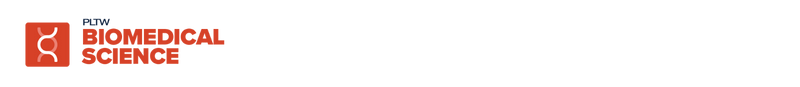
Lab Kit Update for Principles of Biomedical Science
Activities 3.1.5 (Isolation) and 3.1.6 (Gram Staining) have been updated to use Edvotek Kit #460. All corresponding student and teacher resources have been revised to reflect this change, ensuring a smoother and more consistent lab experience.
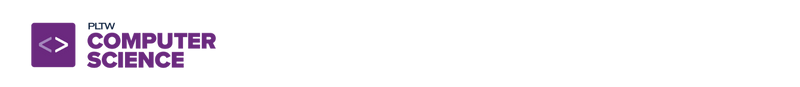
Computer Science A
Alignment with College Board Framework
We’ve updated our CSA course to align with the latest AP CSA Framework — now available for the 2025–26 school year.
This alignment ensures that your students will be fully prepared for the 2025-26 AP CSA exam while continuing to develop the professional skills valued by industry partners.
Empower Students to Create and Innovate with AI
The new, one-semester Principles of AI course is available for implementation in the 2026-27 school year. Developed in collaboration with industry partners to ensure alignment with near-future careers and workplace expectations, this CSTA-approved course teaches responsible use, data literacy, prompt creation, and model building through the hands-on problem solving you trust PLTW to deliver.
The Principles of AI course can be implemented individually or as part of the PLTW pathway. Connect with your PLTW representative to learn more or request the course outline here.
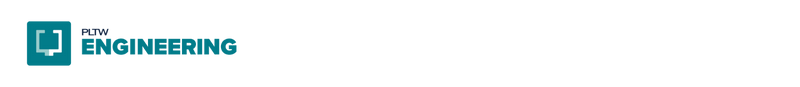
Advanced Manufacturing Course Update
We’re excited to share that the new Advanced Manufacturing course, launching in Fall 2026, will incorporate the VEX CTE Workcell.
The VEX CTE Workcell allows students build and code a working manufacturing cell with a 6-axis arm, conveyors, sensors, and pneumatics to run real factory workflows like sorting and palletizing.
The estimated initial investment in durable equipment, including the VEX CTE Workcell, is $25,000-$30,000. A complete equipment and supplies list will be available in January.
For more information, reach out to your PLTW representative or visit our website.
PLTW Digital Electronics Course (Unit 4) for 2026-27
An updated version of Unit 4 in Digital Electronics is on the way for the 2026-2027 school year, featuring a renewed focus on the Arduino platform and the return of several well-loved activities, projects, and problems.
The updated unit will be available Dec. 19, 2025 to align with Spring and Summer Core Training sessions, giving educators ample time to prepare for full implementation for the 2026-27 school year.
This refreshed approach is designed to better align with modern classroom experiences and instructional needs—bringing back impactful learning opportunities based on educator feedback and advancements in technology. If you have any questions, please contact your PLTW representative.
What’s Changing—and What’s Staying
Please note: The current DE Unit 4 using Pi-Top will continue to be fully supported in the curriculum.
- Pi-Top equipment will remain available in the PLTW Store while supplies last.
- This update reflects our commitment to staying current with technology while continuing to support the tools and strategies educators rely on.
- Multisim Live, the browser-based version of Multisim will be sunset. This was a decision made by the parent company of Multisim, Digilent. To prepare teachers for the change, Multisim Live will no longer be supported in the curriculum with this new update.
Equipment and Supplies
- The new Arduino-based Unit 4 including new VEX build materials, sensors, and motors will be available in the PLTW Store beginning May 2026.
Training and Support
- To support the transition, the Teacher Guide will include an Update Training section to help you and your students prepare for the new content and tools.
- Looking ahead, Core Training will focus exclusively on the updated Unit 4 with Arduino. Educators who are new to the course or seeking training will receive instruction aligned with the new platform.
Autodesk Fusion UI Update Coming Soon
Autodesk recently announced that Fusion will receive a significant UI update on Tuesday, Jan. 20, 2026. This update is designed to help users create parts and assemblies in a more modern, streamlined workflow while keeping the traditional Fusion design experience available.
To prepare for this change, please review the resources provided by Autodesk to explore what’s new and decide which interface is the best fit for your classroom needs and teaching style.
Enhanced Teacher Lookup Tool:
Now Supporting Multiple State Standards
The A1A Teacher Lookup Tool just got a major upgrade! In addition to Common Core State Standards, you can now search and align lessons with:
- Texas TEKS standards
- Florida B.E.S.T standards
- New York Next Generation standards
This expansion means you can seamlessly integrate A1A lessons with your state's specific requirements, making lesson planning more efficient and ensuring comprehensive standards coverage.
New Optional Activity: Domain Rangers Roblox Experience
Domain Rangers transforms algebra into an ecosystem-building adventure! In this immersive game, students become engineers, restoring polluted underwater habitats using algebraic problem-solving. Adjusting slopes and y-intercepts creates immediate, visible impact, making abstract math come to life.
Students collect resources, apply functions, and collaborate or compete in single or multiplayer projects, reinforcing key algebraic principles in an exciting way. Explore Domain Rangers.
End-of-Course Assessments
End-of-Course (EoC) Assessments are just around the corner! The testing window runs from Dec. 1, 2025 – June 30, 2026. Here's how you can prepare:
- Download the 2025-26 EoC Administration Manual to review everything you need to know before, during, and after the exams.
- To protect the security of your network and our test content, review the Kite Student Portal Installation Guides.
Beyond the Classroom:
College Credit, Scholarships, and Career Connections
By being part of the PLTW network, your students have access to resources to help prepare them for the next steps in their career path. PLTW’s Student Opportunities page consists of college credit, scholarships, apprenticeships, internships, waived tuition, and many more opportunities.
PLTW also worked with ACE (American Council on Education) to evaluate PLTW courses and identify those that qualify for the opportunity to receive college credit. Learn more or view the qualifying courses by program listed below:
- PLTW Biomedical Science
- Human Body Systems
- Medical Interventions
- Principles of Biomedical Science
- PLTW Engineering
- Civil Engineering and Architecture
- Digital Electronics
- Principles of Engineering
- PLTW Computer Science
- Cybersecurity
- Cybersecurity
PLTW Capstone
PLTW Capstone now spans all three of our high school pathways: PLTW Engineering, PLTW Biomedical Science, and PLTW Computer Science, offering a truly integrated approach to project-based learning.
PLTW Capstone also helps to represent a natural progression in our curriculum, offering students a more authentic, collaborative experience. We encourage all PLTW educators to consider incorporating this course into your teaching plans.
Key Features:
- Interdisciplinary Approach: Students from any pathway can tackle real-world challenges, mirroring professional collaboration.
- Expanded Accessibility: Open to all PLTW educators, not just those from EDD or Biomedical Innovations backgrounds.
- Comprehensive Training: Core Training is available to equip all instructors with the necessary skills to implement this course.
For more details, please refer to our FAQ Document.
PLTW Core Training
PLTW Core Training is designed for flexibility and impact, these online sessions equip educators with the skills, confidence, and resources to bring real-world STEM learning to life.
View our 2025-26 Winter & Spring Training Schedule
Need help registering? Access our step-by-step tutorial.

PLTW Grants
Start a new PLTW program or expand your existing program with one easy application! Applications are due Feb. 27, 2026.
Download our PLTW Grants Application Guide to learn more or visit the PLTW Grant Opportunities to see full details on each competition.
For nearly 30 years, Project Lead The Way (PLTW) has prepared PreK–12 students for careers, college, and life by equipping them with the STEM knowledge, credential preparation, transferable skills, and confidence to succeed. Our hands-on, real-world learning, deep industry partnerships and clear, scaffolded curriculum guide students from early career curiosity to postsecondary readiness. With strong professional development taught by a national network of more than 116,000 trained teachers in 12,200+ schools across all 50 states, PLTW enables schools to design scalable, future-focused programs that inspire students, empower educators, and connect learning to life after graduation. Learn more.




