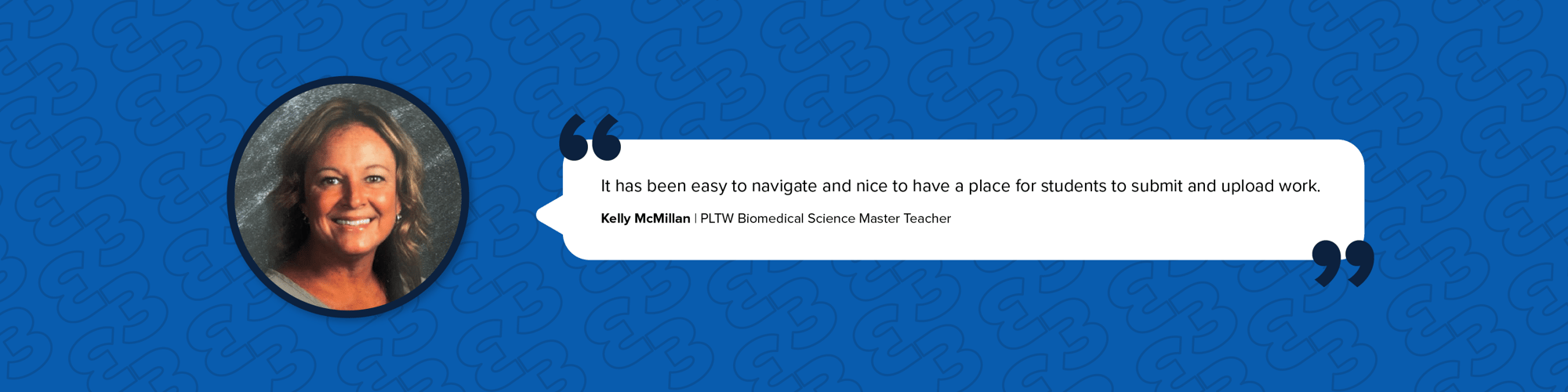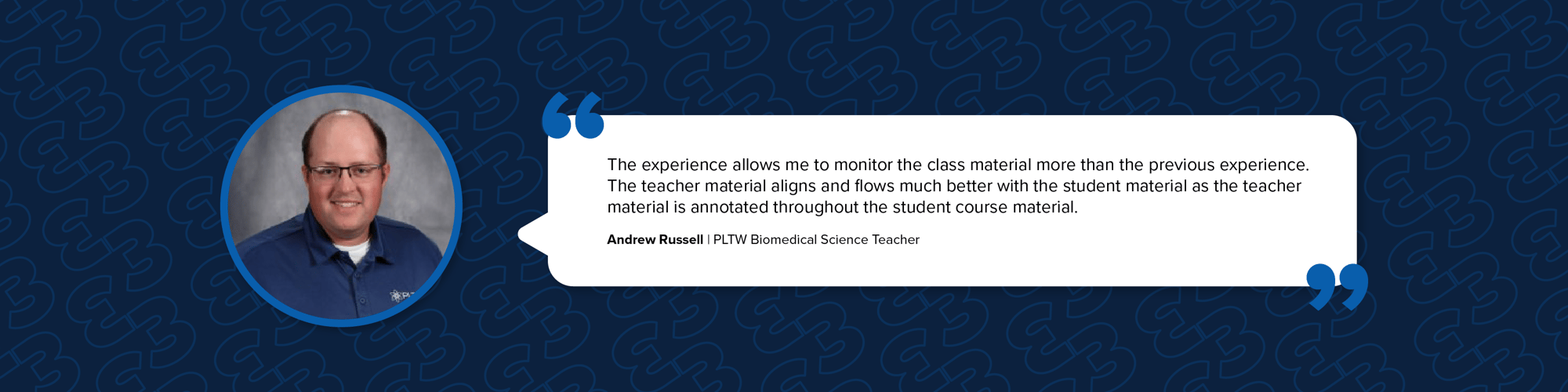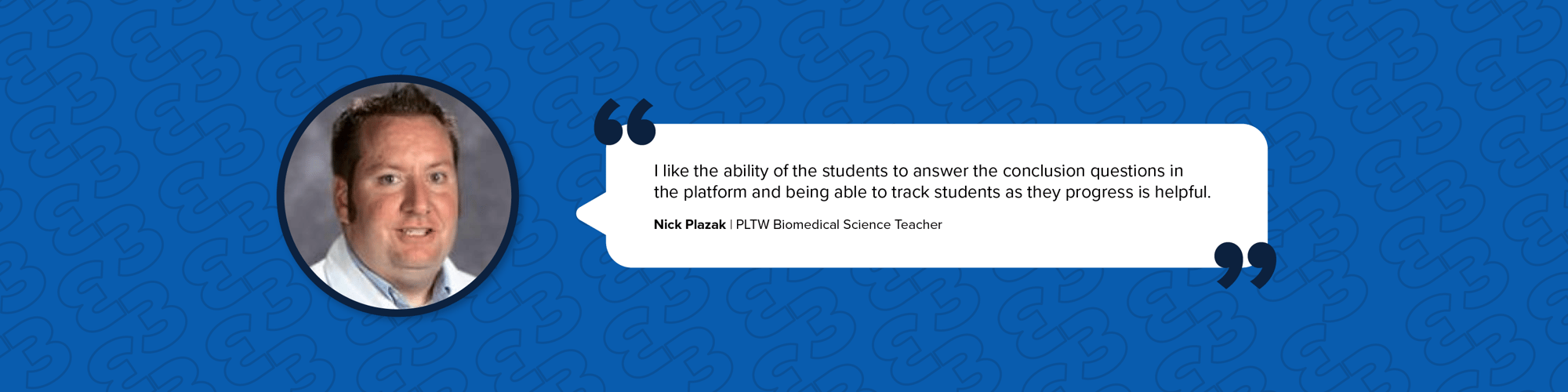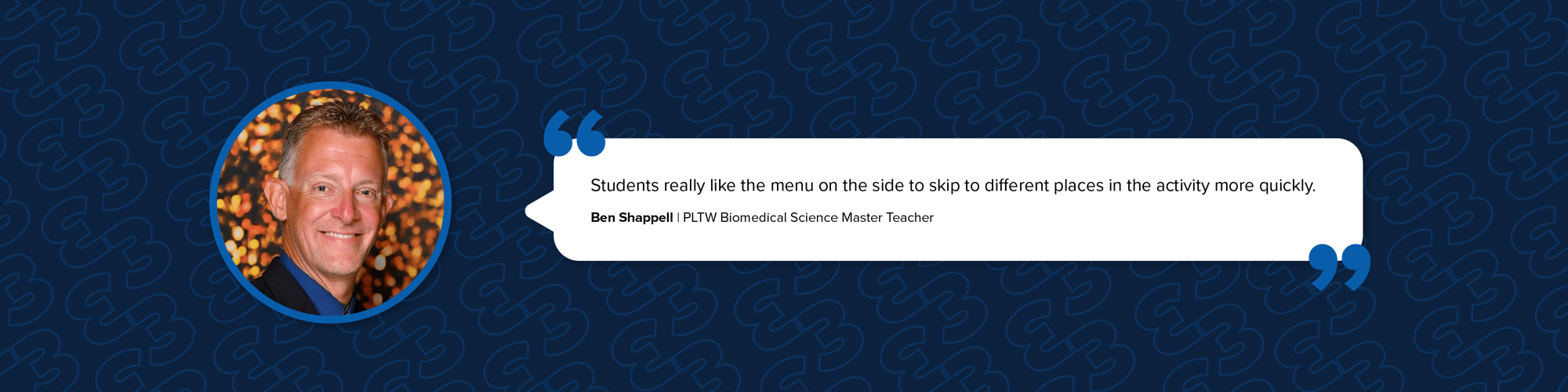Empowering Educational Experiences through enhancing myPLTW
Through PLTW’s E3- Empowering Educational Experiences initiative, we’re working to transform learning experiences for both students and educators with enhancements to the myPLTW platform.
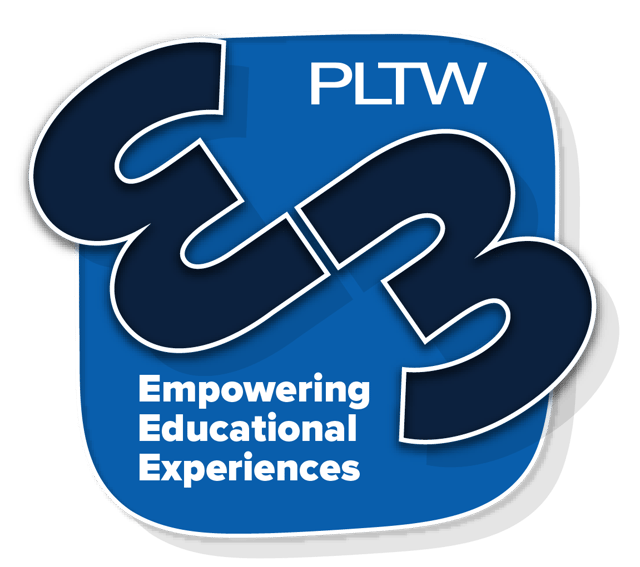
Some of the new benefits you can expect on the enhanced myPLTW experience:
-
Greater insight into student activity
-
No more endless scrolling
-
Improved communication with students
-
Student materials, facilitator notes, and answer keys can be found in one place
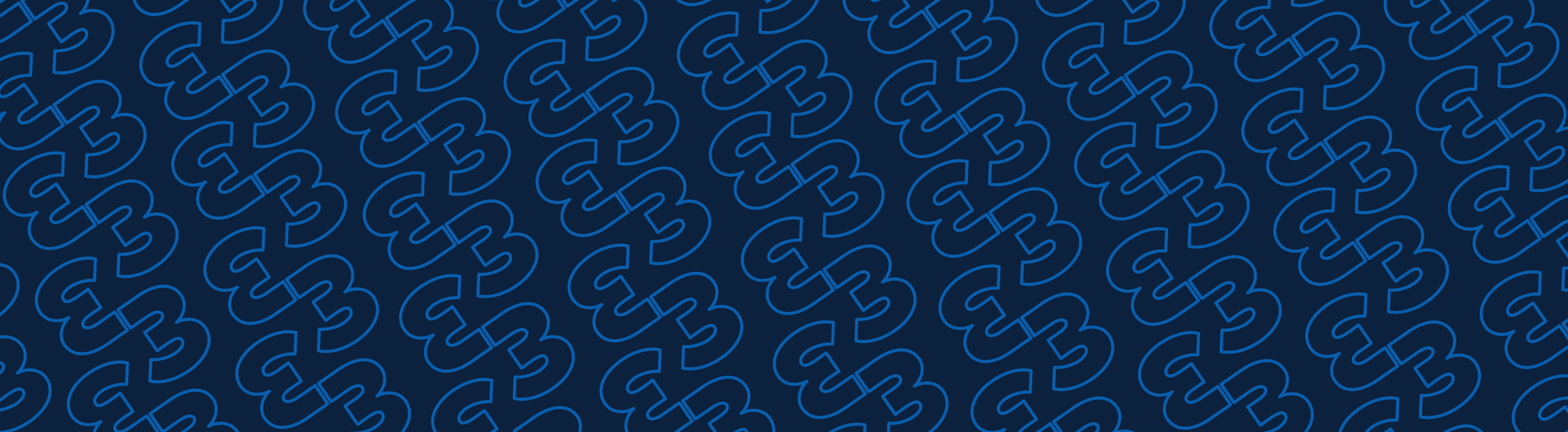
 All programs have transitioned to the enhanced myPLTW experience for the 2025-26 school year.
All programs have transitioned to the enhanced myPLTW experience for the 2025-26 school year.
Full student and teacher access is now available through the Courses tab in myPLTW.
The Enhanced myPLTW Experience Checklist is now available to help you prepare for the 2025-26 school year.
Roster: Students must be rostered to access curriculum. Visit PLTW Knowledge Base to learn more.
Update Links: Links that were used in the previous platform will no longer work. To ensure continued access, navigate to the course Table of Contents in myPLTW, select the desired activity, project, or problem, and copy the updated link (it should begin with classroom.pltw.org). Learn More.
Review Settings: Schools that use more heightened security for content and web filtering may need to review the myPLTW Network Allow List and ensure that all websites listed are allowed.
myPLTW: Comprehensive Guide: This on-demand training provides a quick, effective way to get familiar with the enhanced myPLTW platform. Log into myPLTW, go to Professional Development > Dashboard, and select myPLTW: A Comprehensive Guide. (Master Teachers and Launch Lead Teachers: select your username in the bottom left and choose Switch to Learner to access the course.)
Upcoming Teacher Connections
To help prepare you for this transition, PLTW is hosting dedicated Teacher Connections from May through October consisting of an overview of the topic for the first 15 minutes, followed by 15 minutes of live Q&A.
-
Q: How do I print course material?
We offer the following print options:
-
-
You can print any PLTW Courses and Professional Development content directly from your browser by right-clicking and selecting print.
-
All activities, projects, and problems are available in static portable document format (PDF).
-
For PLTW Launch, you can access PDFs from the Teacher Guide. From the navigation menu, select Resources. Then, select Print the Module.
- For PLTW Gateway and all high school courses, you and your students can access PDFs at the beginning of each activity, project, and problem. Select the Resources tab, and then select the Downloadable PDF link.
-
Important: The print format diminishes the PLTW Student experience because of the lack of interactivity and loss of embedded media content. PLTW does not endorse the use of printed versions of the content except in cases of technology issues, students who require a text or print version, or other circumstances in which student access to digital course content is not feasible or possible.
Q: Do direct links expire?
Direct links to curriculum do not expire, but students must be rostered and signed into myPLTW for the links to function.
Please ensure that you are using the course link (which includes classroom.pltw.org) and not the SCORM Package link (pop-up window link) to ensure the links function properly.
Q: Can you access myPLTW across multiple devices simultaneously?
Yes, the enhanced myPLTW experience allows for windows to open on both a computer and smartboard simultaneously.
-
-
Q: How does the new platform integrate with different learning management systems?
The myPLTW platform does not directly integrate with different learning management systems. However links to specific activity, project, or problem(s) can be copied and added into your school's LMS. From the table of contents within a student course, select the desired activity, project, or problem, and then copy the link. The URL should begin with classroom.pltw. and will require students to log in. For detailed information visit Sharing With School's LMS (Knowledge Base).
Q: Can you still link to the curriculum for students? I use a separate LMS and need to be able to have them link directly to the assignment.
Yes, you can link to the APB page within the student curriculum. Be sure your students have been rostered and are signed into myPLTW when accessing the link.
Please ensure that you are using the course link (which includes classroom.pltw.org) and not the SCORM Package Link (pop-up window link) to ensure the links function properly.
Q: Does the enhanced myPLTW platform have a grade book? Do students still need to use a physical notebook?
The enhanced myPLTW platform does not have a traditional gradebook, but does offer the ability to give feedback and grades to a student (not available for PLTW Launch).
There will continue to be a need for students to sketch and document ideas in a physical notebook. Students will continue to use a physical notebook (such as an engineering notebook or PLTW Launch Log) to sketch and document ideas.
Q: Will there be integrations with Single Sign On (SSO) entities like ClassLink/Clever?
The enhanced myPLTW experience integrates with Clever for SSO.
-
Q: Where can I find recommended enhanced myPLTW Resources?
On-demand training is available. To access:
-
- Log into myPLTW
- Select Professional Development
- Select Dashboard
- Select myPLTW: A Comprehensive Guide. (Note: If you are a PLTW Master Teacher or a PLTW Launch Lead Teacher, then you will first have to access your Professional Development learner dashboard. From the bottom left corner, select your username. Then select Switch to Learner.)
Q: Will there be any changes to rostering and/or End-of-Course (EoC) Assessments?
We don't anticipate any changes to rostering or EoC Assessments.
-
-
Q: Where will the teacher resources be located? Will they be a separate component or embedded and invisible to the students?
Teachers will have access to both a student course and a separate teacher guide. The teacher guide, which contains all teacher resources, will appear similar to the student course but will include embedded facilitation notes and resources.
Q: Do teachers still have to open the teacher guide and student course simultaneously?
With the exception of four of our high school Engineering courses (Aerospace Engineering, Civil Engineering and Architecture, Computer Integrated Manufacturing, and Environmental Sustainability), the updated format of the Teacher Guides make it so a teacher does not need to have both the student and the teacher guide open. In the Teacher Guide, the teacher material has been “wrapped around” the student material to keep all in one place for the teacher.
-
Q: Can teachers customize content in the new platform (edit submission documents / edit or modify a lesson / add additional resources) ?
Teachers will not be able to customize PLTW content, but PLTW will be able to refresh and update content in real time when there’s a new resource or if a modification needs to be made. Teachers can add additional resources on the individual pages in a course using annotations.
Q: Will each activity have an individual link?
Each activity will have an individual link.
Q: Will students and teachers have a favorites filter option as they do now if they have multiple courses?
No, there is currently not a way to set favorites in the enhanced myPLTW platform learner dashboard, but there are content filters on the left-hand side that function in a similar way to the current "Collections," so students and teachers who are enrolled in more than one piece of content will be able to filter.
Q: Is it possible to highlight content in the enhanced myPLTW experience?
The new platform does not have a native highlighting tool, but it does have a feature called Notes. You can access Notes from the navigation menu and add to Notes in two ways:
-
-
By selecting Notes from the navigation menu. Then, select which block you would like to associate the note with. Type your note and select Save Note.
-
By highlighting text directly on a page and selecting Add Note. Type your note and select Save Note. The note will save in the block you are currently in.
-
You can edit your notes and print them from the Notes section of the navigation menu.
Q: Can teachers lock future student sections?
The enhanced myPLTW experience does not include the ability for teachers to lock future student sections.
-