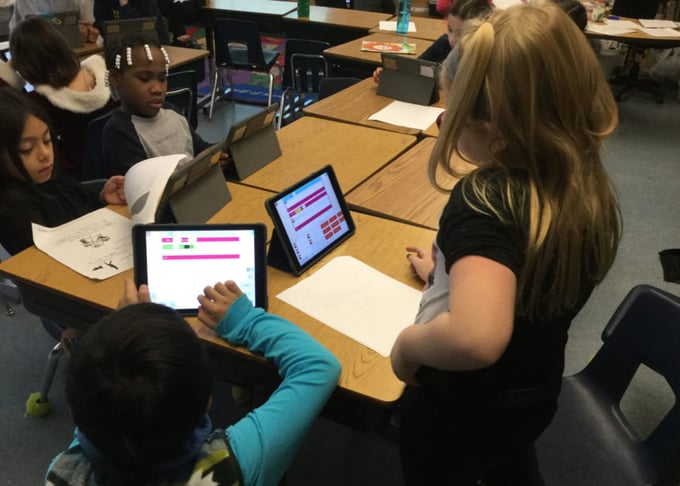Gretchen Dawson is a PLTW Launch Teacher at Bryant/Pattengill Elementary Schools in Ann Arbor, Michigan. Gretchen visits 12 classrooms a week and leads PLTW lessons while the classroom teacher assists.
My second year of teaching Programming Patterns allowed me to refine my management of and technique for getting students to pair program.
Below, I outline six lessons I have learned that you can implement in your own classroom:
1. Set Up a 1:1 Environment
For Activity 3: Code Sketches, students in my classroom had their own iPads so that they could create their own code sketch and get familiar with Hopscotch on their own. In addition, for Project 4: Variables Rule, students in my class had their own iPads so they could create their own practice video games as I walked everyone through the project at the front of the class.
2. Use Projection Tools
Reflector 2 works great for projecting your iPad while allowing you to walk around the room to check on student progress. The tool may not always work, however, so be sure to have a Lightning Digital AV Adapter from Apple on hand as a backup so you can connect your iPad to your projector.
3. Allow for Ample Project Timelines
It takes two to three days to have all students in your class create the video game in Project 4, but this is definitely worth it, as working through this project gives them experience with the code that will allow them to create their own video game in Problem 5.
4. Use a Community Login
I have the students use a community account for easy login. Before we get started, we have a discussion about respecting others' work and how we do not go into other students' work and change it in any way.
5. Pair Up Programmers Carefully
Once we have finished Project 4, I take careful consideration of who to pair up based on personality – who is a good teacher? who has patience and doesn't get frustrated easily? – and programming skills that I have noticed so far in this unit.
Then I have one student in each pair – usually the person whose name comes first alphabetically – pull up the Project 4 code on the iPad so the students can all see examples of how to make one character bump into another, how to make that character lose a life, how to make a timer, etc. The other student begins the new project in Hopscotch. That student is the Driver, and the student with the Project 4 code pulled up is the Navigator. You could have them switch roles the next day.
6. Finish with Show and Tell
After students finish their video game, which takes two to three days, one student records the other partner playing the game, and they upload this video to Canvas or Seesaw for parents to view.
When all students have finished uploading their videos, we have a presentation day. Students show the class how to play their video games, and each group explains key features of their game such as characters, objectives, length, etc.
When everyone is done presenting, the students get sentence starters to help them write peer reviews of classmates’ video games; they upload that peer review, as well.
PLTW’s blog is intended to serve as a forum for ideas and perspectives from across our network. The opinions expressed are those of each guest author.